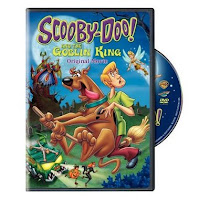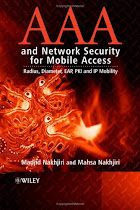Boost up the volume of your Nokia phone
The trick is...
Music Player->Option->Audio Settings->Equalizer->Option->New Preset->(Rename following presets below)->Set following the points in screenshot
Setting the equalizer it will make your speaker/headset sound loud. Here's The picture for the settings.
BASS+TREBLE
Just set your equalizer following my screenshot.
I prefer using this setting because it sounds clear and loud.
BASS BOOSTER
Just set your equalizer following my screenshot.
You will notice distortion using this. But this also helps boosts the sound of your phone.
So.. Enjoy!! Hope you guys love this post! I Love MM!
works with symbian 60 3rd edition phones. Will not work with s60v1 n v2.
Works with s40v3, the equalizer looks different but it works. Tested on Nokia 5200, Nokia 5300, and Nokia 6288.
iTheme Techno Blogger by Black Quanta. Theme & Icons by N.Design Studio. Distributed by eBlog Templates